RTS 2D
September 2021 - October 2021
The very first project I made while studying at Breda University of Applied Sciences. It is incredibly satisfying to watch thousands of AI fight against eachother.
Features
- AI: Thousands of AIs autonomously battling eachother.
- Renderer: A software renderer written entirely on the CPU.
- UI: A lightweight UI system made specifically for this game.
- Physics: A custom physics implementation capable of supporting thousands of units.
- Editor: Integration with Tiled for faster level development.
AI
The behaviour behind each individual unit is relatively simple. The underlying system uses a finite state machine, brought to life using steering behaviours.
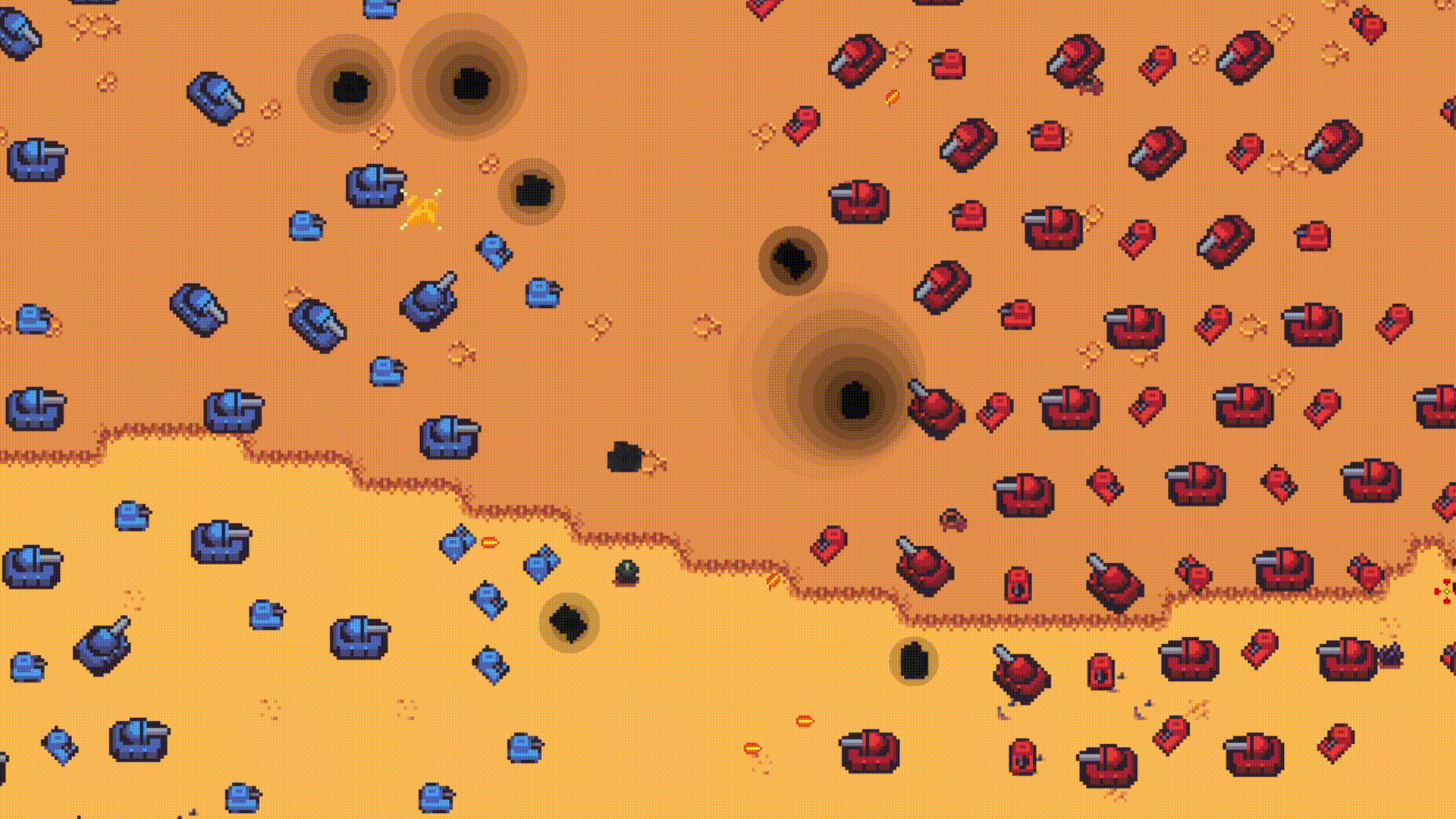
I support several unit types, with different ground troops and flying vehicles. Each unit type can be defined in a config file, making the system incredibly easy to extend with new unit types.
entity {
military {
smalltank {
mass = 1.0
maxturn = 45.0
maxforce = 40.0
maxspeed = 60.0
maxhealth = 2.0
spritetype = smalltank
turrettype = smallcannon
explosiontype = medium
collisionlayer = 00000001
}
}
}
Besides individual behaviour, AI can also work together and form groups. I am incredibly happy with the movement system, a system that took several iterations to get right. I implemented autonomous steering behavior, which ended up looking really natural. Their movement inside a formation also works really well, even with different types of units.
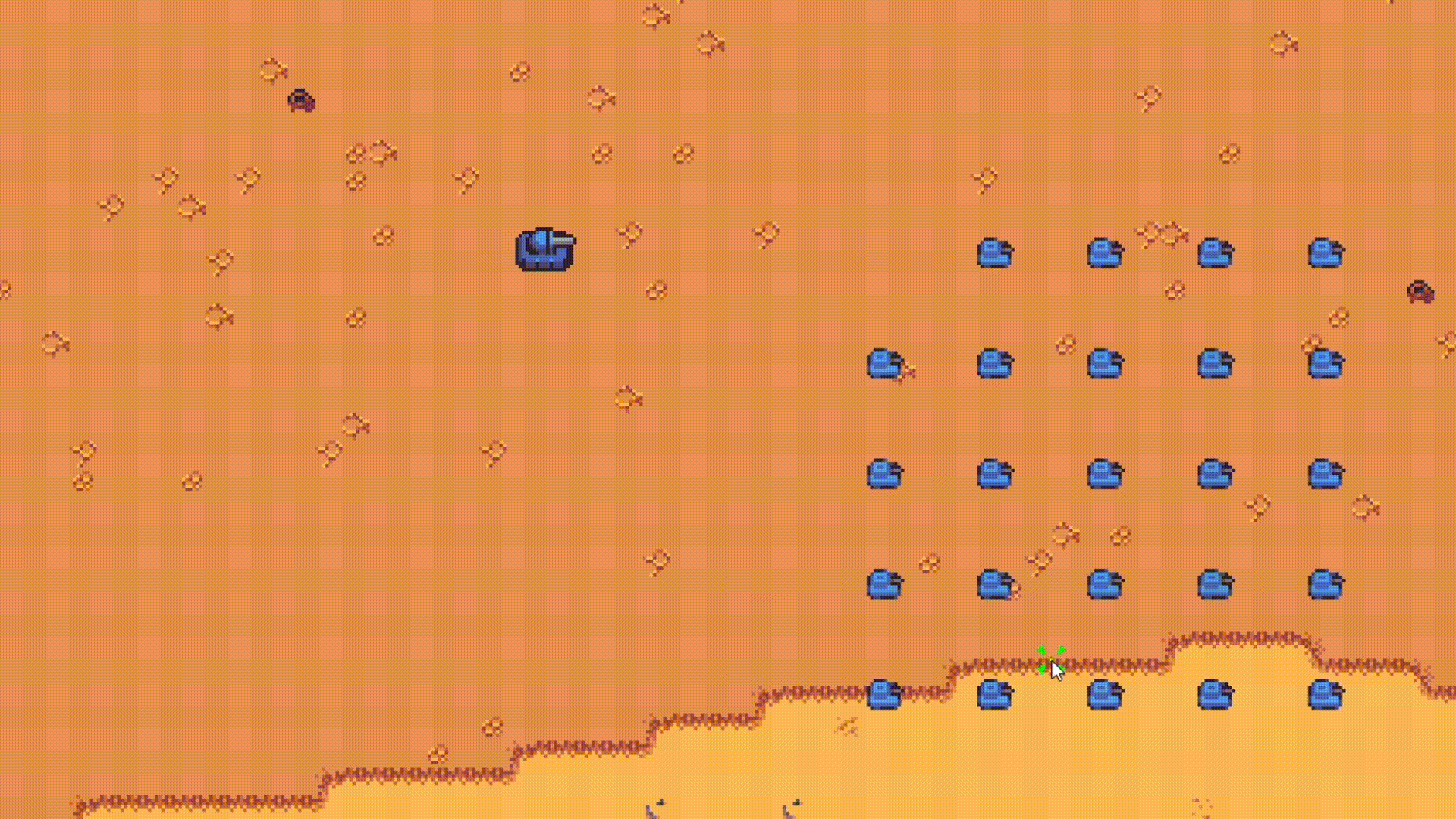
The slots are assigned in such a way to minimise the overall travel time of the entire group, taking into account travel time, distance, and if any units would be blocking eachother. This was a suprisingly difficult heuristic to get calculate quickly and accurately, but the final result became fun to play around with.
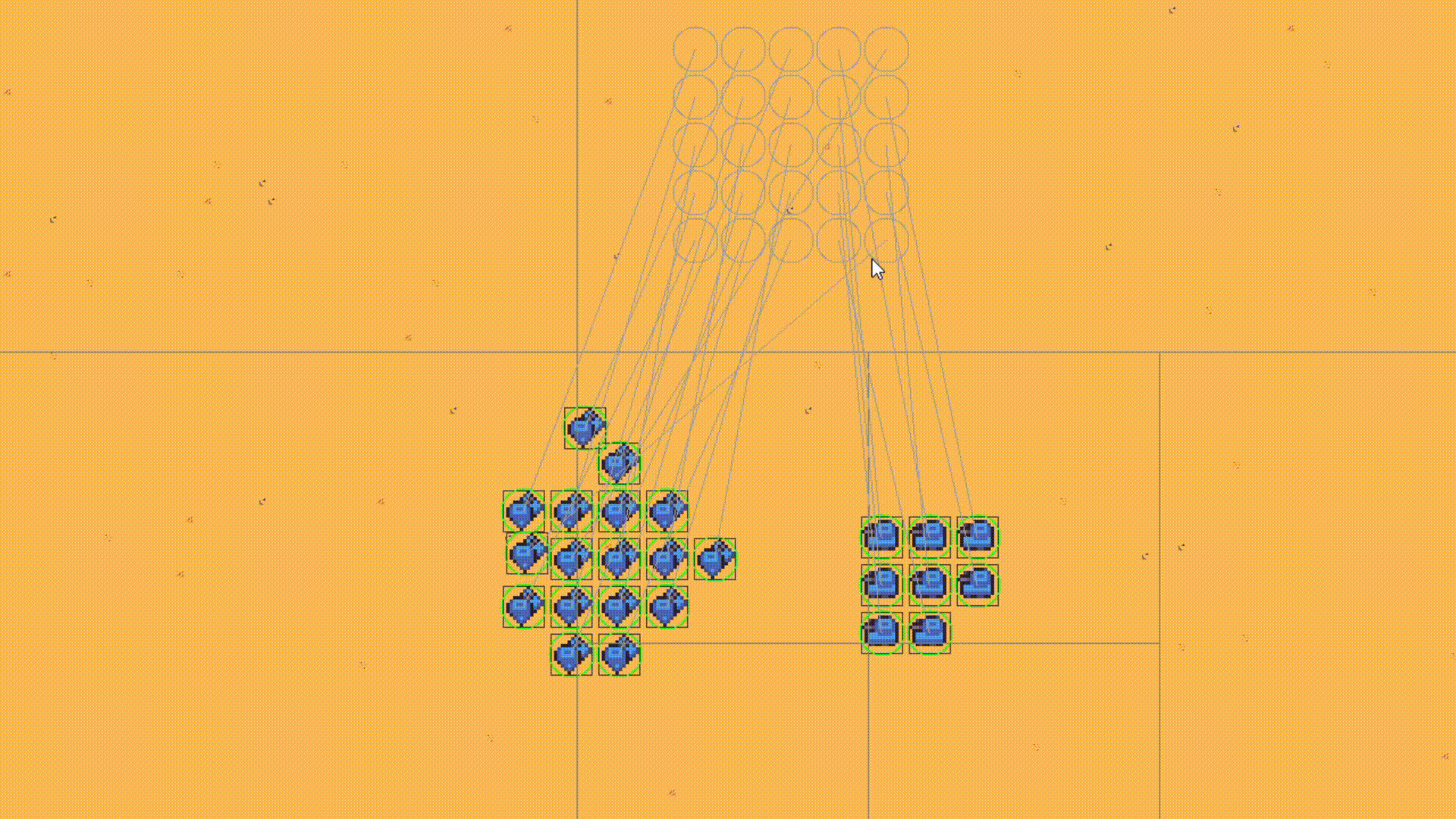
Their collaboration goes further than just movement; each unit will alert nearby friendlies if they detect enemy activity, and start an investigation.
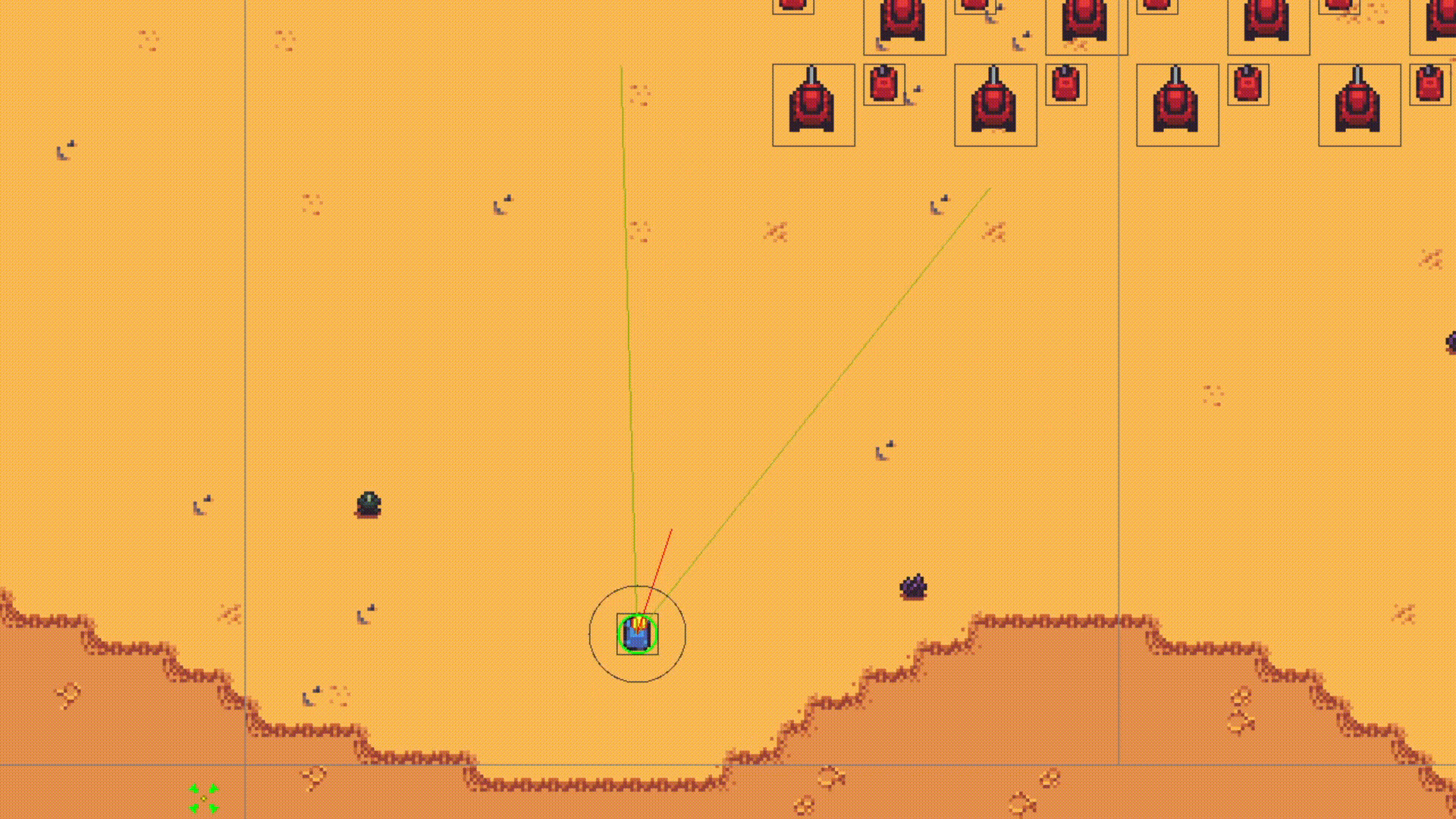
Rendering
Similarly to my Snow Man’s Land project, this game was rendered entirely by the CPU, which means that every frame I was responsible for letting my program plot each individual pixel.
A CPU is not fantastic at rendering (that’s why they invented the GPU!), and a lot of optimisations were required to get to a point where we can render thousands of units at a stable FPS. There was even some room for fancy visual effects:
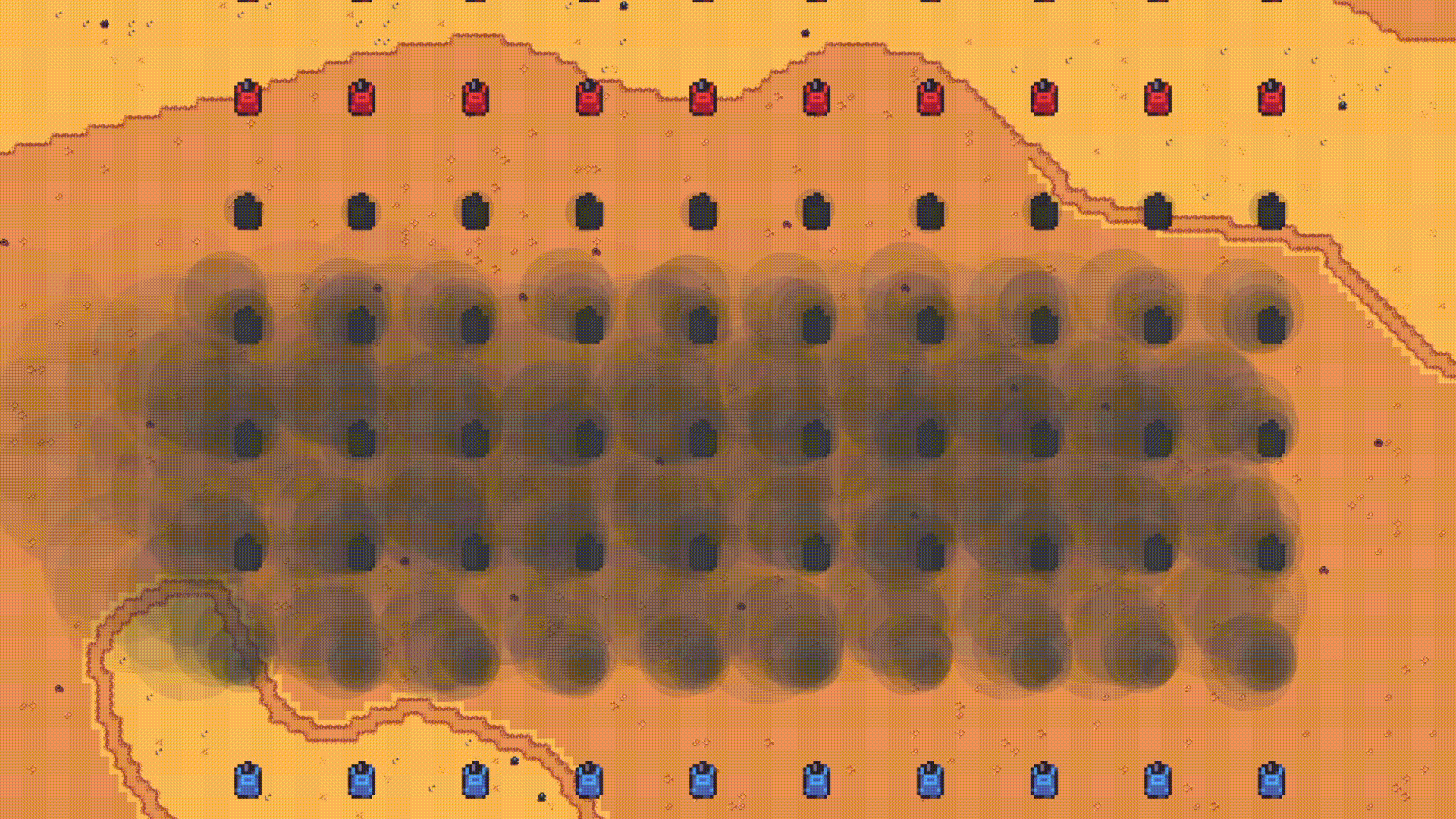
UI
The in-game UI featured simple sprite-rendering, buttons, a dynamic cursor, and an interactable mini-map

The layout of a canvas was not hardcoded, but could instead be loaded from a configuration file, making it easily adjustable.
Physics
This was the first time I was faced with the sheer overhead of handling thousands of colliders. A brute-force approach scales horrible, and I directed my focus towards implementing my first acceleration structure. I researched several possibilities, and ended up implementing a quad-tree.
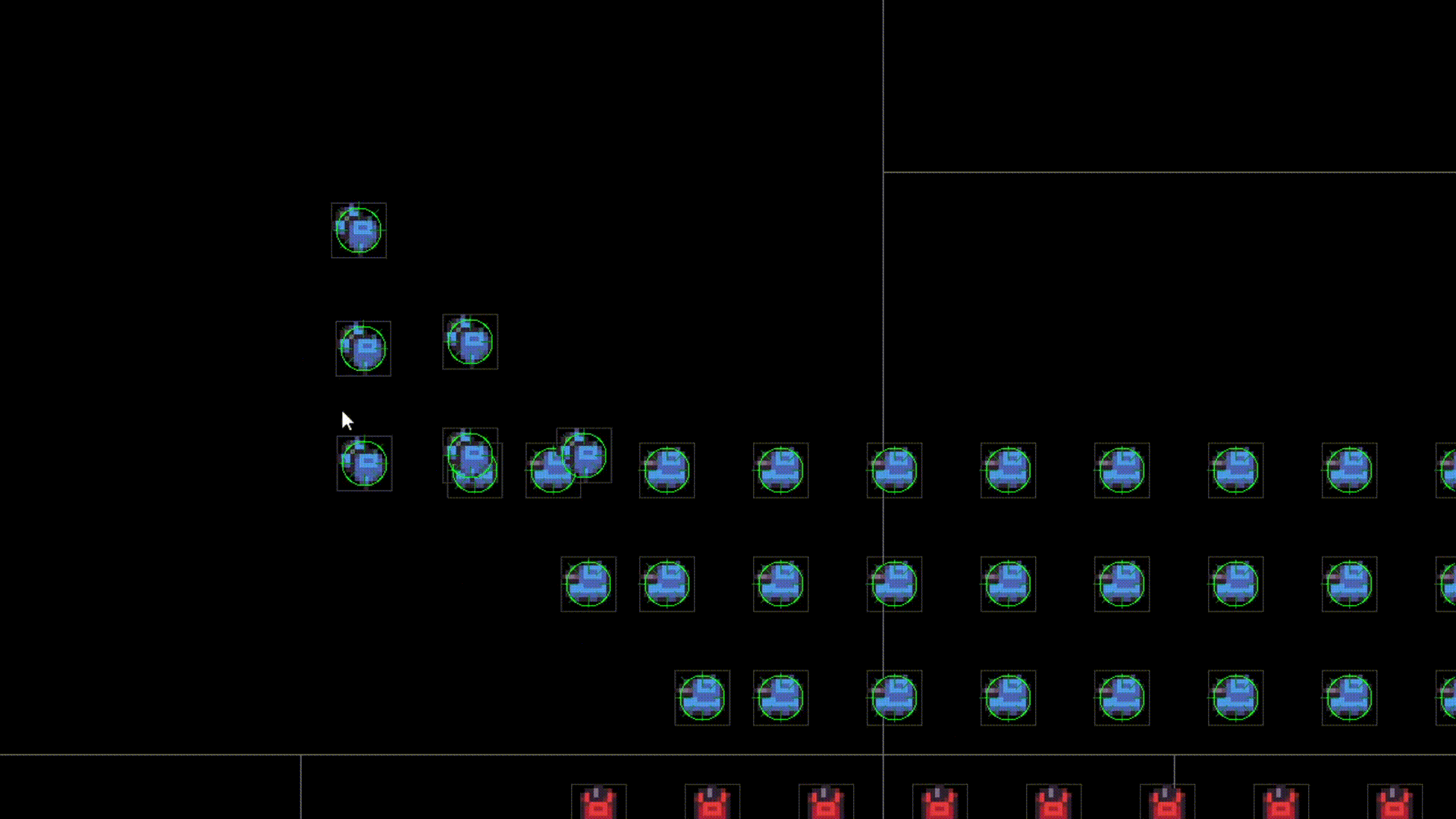
It sped up the collisions tremendously! In hindsight, I should have stuck with a simple 2D grid; I had a fixed world-size and all my units were the same size. The memory usage would have been higher, but it would have been much faster.
A benefit from having a software renderer is that you work closely with the actual pixels. In Snow Man’s Land I used this to build snowmen pixel-by-pixel, and I found another great use-case for this game; pixel perfect collision!
![]()
I essentially draw both sprites to a local buffer. If one sprite is drawing to a pixel that has already been drawn before, you have found an overlap. To make these collisions more efficient, I first use a quadtree and simple box collisions to see if pixel-perfect is even needed.
The game is still able to run at more than one hundred fps with a thousand units on screen. While I know there are still a lot of optimisations I could make for the next block, the performance between my intake assignment and this project has improved so much that I would consider the performance an achievement already.
Editor
I noticed I was spending a lot of time manually typing in the tile-types for each map. I investigated possible tools I could use to speed up development, and ended up using Tiled as a level-editor.
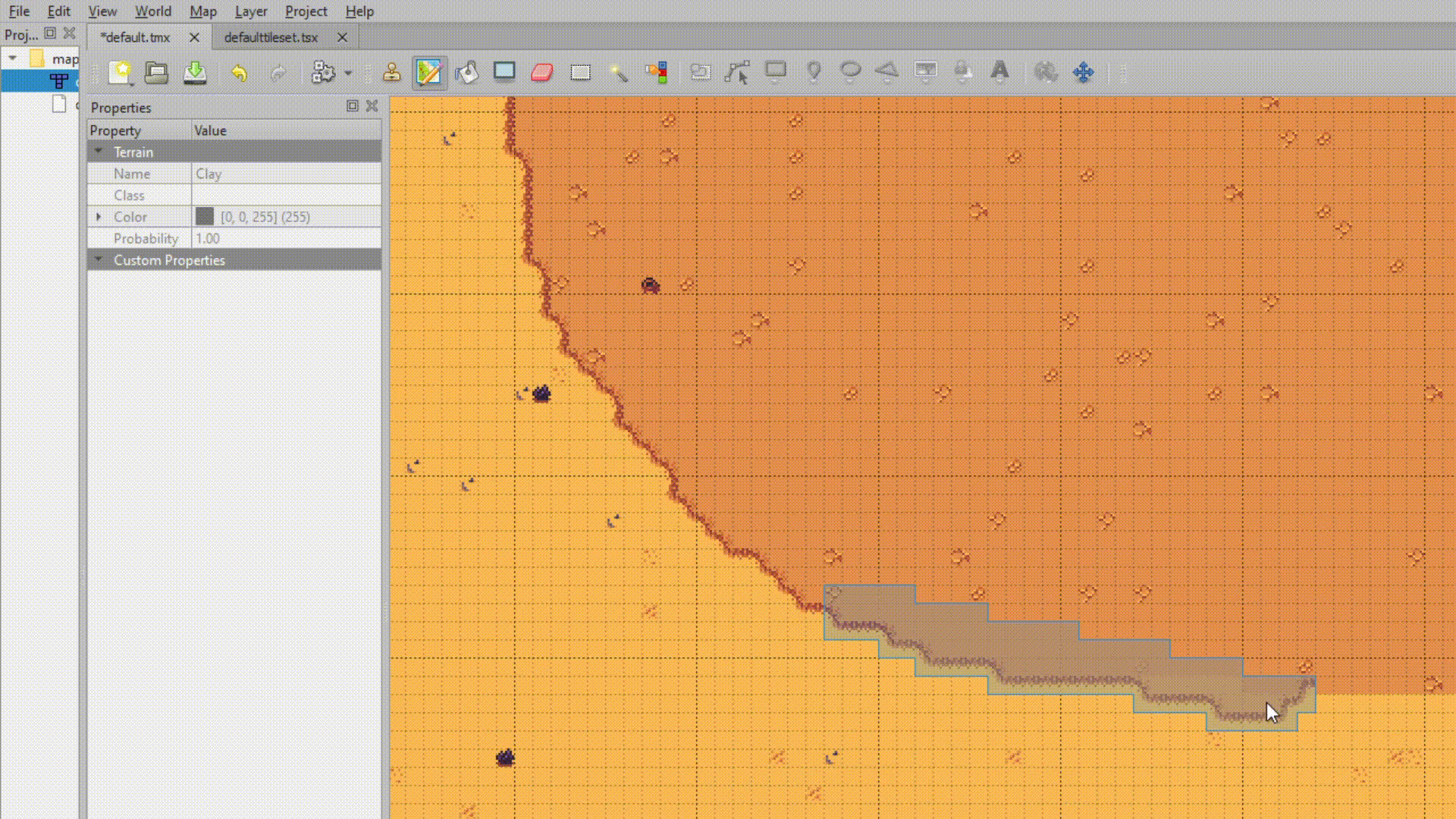
Adding support for importing Tiled exports, made creating levels a thousand times easier.